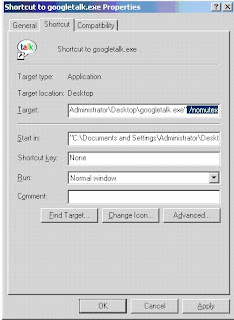
Google Talk or Gtalk became an integral part of most of our life, and many of us are having multiple Google id’s for various reasons.
Is there any way to use more than one gtalk id at the same time??
Yes, in this wide open world every thing is possible,
Try out the following
Is there any way to use more than one gtalk id at the same time??
Yes, in this wide open world every thing is possible,
Try out the following
1)Create a Shortcut for you Google Talk
2)Go to its Properties (Right Click -> Properties), just append “/nomutex” in the target text box. Eg: "C:\Documents and Settings\Administrator\Desktop\googletalk.exe" /nomutex
3)From now on launch GoogleTalk shortcut to log into multiple instances of gtalk.
--Gopi
Try it out and let me know if you face any problem on this.

No comments:
Post a Comment